What is the ERP system?
ERP stands for Enterprise Resource Planning, loosely translated as Enterprise Resource Planning System. That's the linguistic interpretation, so what is the true essence of ERP?
Purchasing management is an important part of pharmaceutical business operations. However, this process can face significant challenges. From complex ordering to risks and potential errors, pharmaceutical businesses need to find effective solutions to overcome these difficulties. ERP-PharmaSoft provides an optimal solution for the aforementioned issues. With its advanced purchasing management module, businesses can enhance efficiency and optimize the purchasing process. Utilizing this module helps automate steps from creating purchase requests, evaluating suppliers, and placing orders, to inventory receipt and payment.

The Purchasing Management Module is a software system that helps businesses effectively manage the purchasing process. This module provides functions to organize, monitor, and control the purchasing activities of a business. The Purchasing Management Module is usually part of an Enterprise Resource Planning (ERP) system or a standalone application specifically designed for procurement and supply operations.
The Purchasing Management Module of ERP Pharmasoft software is a dedicated software solution for the pharmaceutical industry. It is designed with a user-friendly and intuitive interface. The Purchasing Management Module of ERP Pharmasoft software is integrated with other modules such as sales management, inventory management, financial accounting, and human resources management to create a linked and synchronized information management system.
The Purchasing Management Module in ERP-PharmaSoft has the following key functions:
- Supplier Management: It allows businesses to store and update information about suppliers, including names, addresses, phone numbers, emails, payment terms, prices, quality, delivery times, ratings, and feedback.
- Purchase Request Management: It enables businesses to create and approve purchase requests from various departments within the organization, based on actual needs and budgets. Purchase requests are then sent to the inventory management module to check stock availability and place orders if necessary.
- Purchase Order Management: It allows businesses to create and send purchase orders to selected suppliers based on approved purchase requests. Purchase orders are tracked for delivery status and payment.
- Invoice Management: It enables businesses to receive and verify invoices from suppliers, comparing them with purchase orders and delivery notes to confirm the quantity, price, and quality of goods and services. Invoices are then forwarded to the financial accounting module for payment and recording.
- Inventory Management: It helps businesses accurately track and manage inventory. It provides information on stock quantities, minimum, and maximum inventory levels, and generates alerts for reordering. This helps businesses maintain optimal inventory levels, avoiding shortages or excess stock.
- Payment Processing: The software provides payment processing features for purchase orders. It helps track the payment process, stores information about invoices and related documents, and generates financial reports related to the purchasing process.
- Reporting Management: It allows businesses to create and view reports on purchasing activities, including quantities, values, timelines, effectiveness, and costs of purchasing transactions. These reports help businesses analyze and evaluate the performance of the Purchasing Management Module and suppliers.
In today's highly competitive era, effective purchasing management is a crucial factor for manufacturing businesses to maintain and thrive. The Purchasing Management Module helps businesses:
The software allows businesses to compare prices, quality, and delivery times among different suppliers, enabling them to choose the best suppliers for their needs. The Purchasing Management Module also helps businesses identify and address errors, shortages, or duplications in purchase orders, invoices, and payment receipts, avoiding unnecessary costs.
The software automates procurement processes, from creating purchase requests, approving purchase orders, receiving goods, and making payments, to warranty and maintenance. The Purchasing Management Module minimizes human intervention, saving time and effort for purchasing personnel, allowing them to focus on higher-value tasks.
The software helps businesses monitor and evaluate the performance of suppliers based on criteria such as product quality, delivery time, after-sales service, and reputation. The Purchasing Management Module also assists businesses in controlling the quality of incoming materials and supplies, ensuring they meet technical and safety standards.
The software enables businesses to collect and analyze data on purchasing needs, market trends, price fluctuations, and supply sources. The Purchasing Management Module helps businesses accurately forecast future purchasing needs, allowing them to plan their purchases effectively, avoiding material shortages or excess.
The purchasing process in ERP PharmaSoft can be adjusted based on the specific requirements of each business. Here are the main steps of the purchasing management process in ERP PharmaSoft:
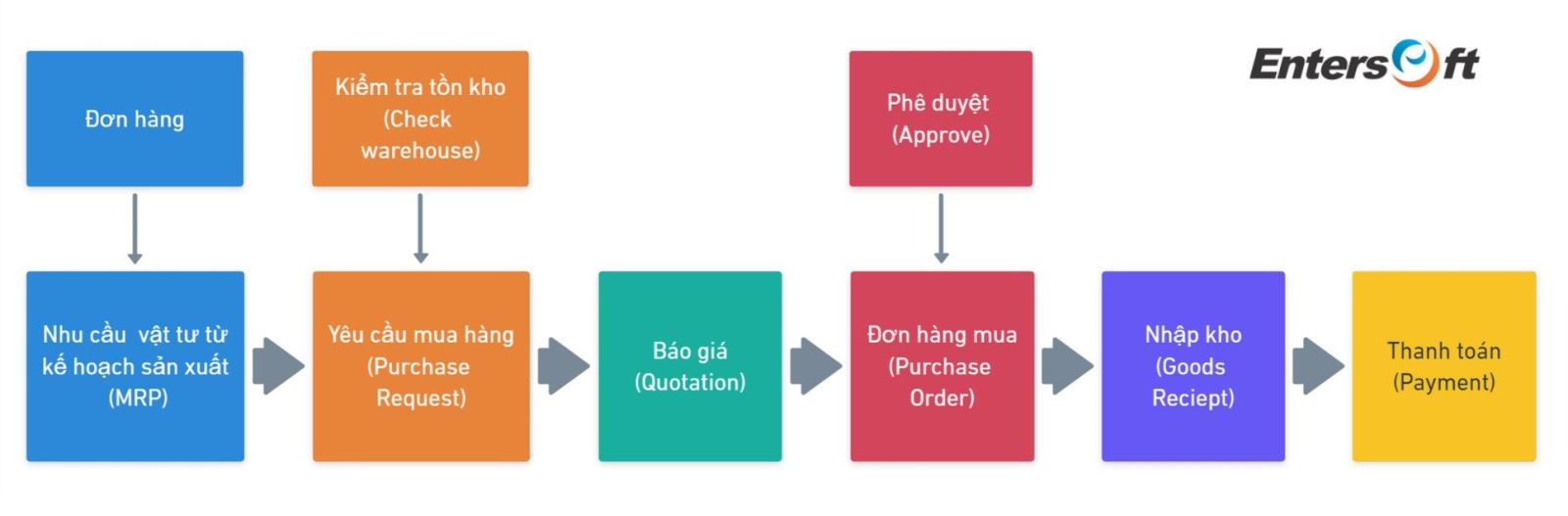
When there is a purchase request from a customer, the sales staff creates an order in the ERP PharmaSoft system, specifying customer information, products, quantities, prices, delivery times, and other terms.
Based on customer orders and the company's manufacturing plant, the ERP PharmaSoft system calculates the material requirements for production and business needs. Material requirements are determined based on the manufacturing plan, considering parameters such as current inventory, safety stock, expected consumption, lead time, and supplier delivery time.
After obtaining material requirements from MRP, the purchasing staff checks the inventory in the ERP PharmaSoft system to determine if there is sufficient stock to meet the demand. If there is enough stock available, the purchasing staff proceeds to the next step. If there is insufficient stock, the purchasing staff initiates a purchase request.
In this step, the purchasing staff creates a purchase request in the ERP PharmaSoft system, specifying the required materials, quantities, request dates, and the requester. The purchase request is then sent for approval.
This step involves the purchasing staff contacting suppliers to request quotations for the required materials. The purchasing staff compares the quotations from different suppliers to select the one with the best price and suitability for the business's needs. The purchasing staff enters the quotations into the ERP PharmaSoft system for storage and tracking.
The responsible person reviews the purchase request and quotations from the purchasing staff. They examine information about the materials, quantities, prices, delivery times, and other terms to decide whether to approve or not. If approved, the purchase request and quotations move to the next step. If not approved, the purchase request and quotations are returned to the purchasing staff for revision or cancellation.
After receiving approval, the purchasing staff creates a purchase order in the ERP PharmaSoft system, specifying supplier information, materials, quantities, prices, delivery times, and other terms. The purchase order is sent to the supplier for confirmation and fulfillment.
The warehouse staff receives the goods from the supplier and checks the quality, quantity, and expiration dates of the materials. The warehouse staff enters the information about the goods into the ERP PharmaSoft system to update the inventory and the purchase history. The warehouse staff sends the goods receipt note to the purchasing staff for verification and payment.
Lastly, the purchasing staff verifies the goods receipt note from the warehouse staff and compares it with the purchase order and quotations to ensure the accuracy of the goods received. The purchasing staff creates a payment voucher in the ERP PharmaSoft system, specifying supplier information, amount, payment method, and payment date. The payment voucher is sent to the accounting department to process the payment to the supplier.
Thus, EnterSoft has introduced the purchasing management module in the ERP PharmaSoft software and the benefits it brings to businesses. This module is not only a simple purchasing management tool but also an important part of the ERP system that optimizes the purchasing process and efficient supply of materials. If you are interested in ERP PharmaSoft, please contact us for consultation and a free demo.
EnterSoft Software Solutions Joint Stock Company
Email: info@entersoft.com.vn - kinhdoanh@entersoft.com.vn
Phone: 0985.200.060
Website: www.entersoft.com.vn
ERP stands for Enterprise Resource Planning, loosely translated as Enterprise Resource Planning System. That's the linguistic interpretation, so what is the true essence of ERP?
In essence, ERP is an integrated software system that combines all of the core business processes and necessary data to operate and manage a company. The ERP-PharmaSoft software brings efficiency in managing businesses, especially for companies in the pharmaceutical industry.
This article provides a detailed guide on the steps to implement an ERP system for pharmaceutical businesses and highlights the key considerations to keep in mind during implementation.
With double-digit growth potential, the pharmaceutical industry in Vietnam is a lucrative market for businesses. To capitalize on this opportunity, companies have overcome management limitations by using modern ERP systems.
With the development of information technology in the pharmaceutical industry, PharmaSoft has become a trusted partner in driving digital transformation for pharmaceutical businesses.
The article introduces the benefits and ways to use the ERP PharmaSoft software in sales management and optimizing business processes for businesses.
With the growth and development of the product distribution field, EnterSoft has developed EnterDMS - a distribution channel management software.
Pharmasoft provides advanced features for monitoring and managing the quality of pharmaceuticals, including document management, product profiles, and manufacturing processes.
Using ERP software to optimize warehouse management processes is an intelligent solution that many businesses are adopting, and ERP PharmaSoft is one of them.
If you are involved in the goods distribution industry, you will certainly be interested in DMS software - a modern technological solution that helps efficiently and professionally manage and operate distribution channel systems.
One of the important features of PharmaSoft is the ability to create electronic batch records for each pharmaceutical batch. In this article, we will introduce the electronic batch record function in the PharmaSoft ERP software.
In this article, we will focus on ERP software for the manufacturing industry, which is one of the sectors with high demand for managing and operating complex and diverse processes.
Have you ever wondered why GMP-compliant businesses trust and choose PharmaSoft as their comprehensive management tool? Let's explore the secrets of success that PharmaSoft brings to enterprises and the reasons why there are few better options.
After 20 years of operation in the field of developing software for managing veterinary medicine production, EnterSoft has conducted research and analysis on some challenges and underlying causes behind the current state of the veterinary medicine industry. Furthermore, they have proposed solutions for improvement.
In this article, let's explore the Human Resources and Payroll Management module in ERP-PharmaSoft, a comprehensive solution for businesses operating in the manufacturing field.
But have you ever wondered, "How can we effectively build and manage GMP processes?" This article will provide you with an overview of GMP standards and detailed guidance on integrating GMP processes into an Enterprise Resource Planning (ERP) system.
This article will introduce the concept, features, and benefits of DMS software, as well as guide you on how to choose and implement this software for your business. How Distribution Management System (DMS) Software Helps Businesses Increase Sales and Efficiency
In this article, we will discuss some common difficulties encountered in managing businesses engaged in packaging production and distribution. Additionally, we will propose some feasible management solutions to overcome these challenges and enhance overall business efficiency.
Intelligent reporting not only provides information about the current state of the business but also offers forecasts, recommendations, and necessary actions to improve business outcomes.
To design an effective e-commerce website, you need to follow a specific process and prepare diligently. In this article, EnterSoft will introduce you to the step-by-step process of designing an e-commerce website from A to Z.
EnterSoft will share some tips for implementing EnterERP management software in the manufacturing industry, from preparation and design to operation and maintenance. We hope this article will provide useful and practical information for businesses.
To address these challenges, businesses need a comprehensive, integrated, and intelligent management solution. EnterERP is precisely that – an Enterprise Resource Planning (ERP) system designed specifically for manufacturing and distribution enterprises.
The goal of this article is to present the important factors that pharmaceutical companies need to consider when selecting management software.
To Succeed in Implementing ERP in the Pharmaceutical Industry, Businesses Need to Master Key Factors and Adhere to Fundamental Principles.
EnterSoft will present the significant concerns that businesses in the pharmaceutical field commonly encounter when facing the process of selecting ERP software.
PharmaSoft, short for "Pharmaceutical Software," is a comprehensive enterprise management software specially developed for the pharmaceutical industry, following the Enterprise Resource Planning (ERP) model.
To address the challenges and leverage opportunities, pharmaceutical manufacturing companies need to implement new technology management solutions.
ERP is a comprehensive enterprise management solution that helps businesses integrate all operational processes into a single system. Applying ERP in factories and manufacturing enterprises brings many significant benefits, enhancing management efficiency, increasing competitiveness, and meeting market requirements.
A Custom ERP Software (Enterprise Resource Planning) system is a business management solution specially designed to meet the specific needs and workflows of an organization.
While many pre-packaged ERP solutions are available, the demand for custom-designed ERP software still exists in large-scale enterprises with unique characteristics and specific requirements.
There are three main types of ERP systems: Cloud ERP, On-Premises ERP, and Hybrid ERP. Each type has its advantages and disadvantages, making them suitable for different types of businesses.
In this article, EnterSoft will introduce you to the initial steps to begin with ERP software.
This article addresses common questions about evaluating ERP software according to EU-GMP standards and explores the benefits of using PharmaSoft ERP software to enhance compliance and efficiency.
Managing and ensuring product quality is a vital factor in the pharmaceutical, cosmetics, food, medical equipment industries, etc. The Quality Assurance (QA) department not only complies with regulations but also manages the entire product lifecycle from raw materials to handling returns. This requires a high degree of accuracy, consistency, and transparency. So how does the QA department effectively manage this enormous workload?